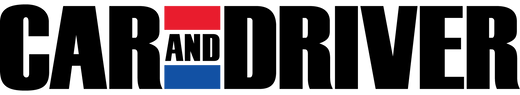Skip to content
Firmware Instruction

Steps
- Format a USB thumb drive (2.0) up to (32GB) to “FAT32" file format using a PC/Laptop.
- Download the update file and unzip it on the PC/Laptop. (It is recommended to use "WinRAR" to decompress)
- Put "ISPBOOOT.BIN" into the root directory of the USB disk.
- Insert the USB disk into the Type-A port of the host.
- There is a small hole beside the Type-A port, this is the Reset hole. Poke it and hold it.
- Plug in the power. After "Updating" appears on the screen, release Reset.
- After the update process is complete, unplug the power supply and the USB flash drive. Wait for 2 ~ 5 seconds, then plug in the power and restart the host. Then you can use it now.
- Choosing a selection results in a full page refresh.
- Press the space key then arrow keys to make a selection.